
HTC Windows Phone 8X
 As luck would have it, the first Windows Phone we reviewed last year was the HTC HD7, and this year our first Windows Phone 8 device is from none other than the Taiwanese manufacturer again, and boy to say their design has gotten better, would be an understatement.
Here’s the HTC Windows Phone 8X, ladies and gentlemen.
As luck would have it, the first Windows Phone we reviewed last year was the HTC HD7, and this year our first Windows Phone 8 device is from none other than the Taiwanese manufacturer again, and boy to say their design has gotten better, would be an understatement.
Here’s the HTC Windows Phone 8X, ladies and gentlemen.
The HTC 8X (as we’ll be referring to it here on), is Microsoft’s flagship launch WP8 phone (though some folks might say otherwise), and joins comparatively massive flagships from other manufacturers like Nokia and Samsung.
Is this THE Windows Phone to buy? Or for that matter, is this THE smartphone phone to buy? Read on for our review to find out.
The Retail Box Contents:-
The retail box contents of the HTC 8X are expectedly usual, containing a microUSB cable, charger adapter, stereo headphones and a user manual. Nothing out of the ordinary.
The Design:-
The Design of the HTC 8X really grabs your attention at first glance, and is very different from the industrial design used on their Android phones over the years. While some have argued that HTC were inspired by Nokia’s Lumia design, in reality all they have in common are the mandatory Windows Keys and the bright, flamboyant colors.
While the Lumia phones have a flat top and bottom, the HTC 8X has beautifully executed tapered angles around the sides, that converge towards the center of the rear.
It’s a seamless design that gives it the evolution of being much slimmer than it actually is. The light weight of the HTC 8X combined with this gentle curve at the back means it fits very comfortably in your hand, with your palm and fingers perfectly hugging the contour of the unibody.
Also impressive, is that solid unibody construction, which is possibly the best build quality we’ve seen out of the company so far. It has a very clean soft touch finish, which further adds to it’s appeal.
At the front of the HTC 8X, you have the rather modest 4.3 inch Super LCD2 display at 720 x 1280 pixels resolution. Previously all Windows Phones were stuck at a lowly WVGA resolution, so it’s nice to see this beautiful, sharp, 342 ppi pixel density screen.
If you’ve seen or used an HTC One X, you’ll notice the screen is visually very similar, with punchy colors, great viewing angles and great visibility outdoors, with the display curving slightly around the edge to seamlessly transition into the trim of the unibody. It’s probably one of the best displays you’ll see on a Windows Phone, and is a delight to use in daily life.
Above the screen, you have a earpiece that’s in the same bright color as the unibody (well, unless you got the boring black coloured version), a proximity sensor, ambient light sensor and the ultra-wide 88 degree angle 2 Megapixel front facing camera which is now present for more than video calls, but we’ll go into detail about that later on.
Below the screen, you have the usual three Windows Phone buttons, for Back, Start and Search.
The touch keys are well spaced so that you won’t accidentally hit the wrong key and are even backlit to make them easier to find. You’ll also notice that the Windows Key uses the new flat Windows logo instead of the curvy flag symbol used before Windows 8 came along.
At the top of the HTC 8X, you have the 3.5mm audio jack, a tiny pinhole for the noise cancelling microphone, and a power/screenlock button.
And on the right side, you have the volume rocker keys, the microSIM card slot, and the dedicated camera key. I love the uniform look of the 8X but admittedly the keys are a little hard to feel because of how flush they are.
The two-stage camera key is appreciated though, and you can even long press it at any time to start up the camera app, even if the phone is screenlocked.
At the bottom, you have the lone microUSB charging port, and a tiny pinhole for the standard microphone.
No ports or keys on the left side though.
At the back, you have an 8 Megapixel auto-focus camera with a shiny metallic trim around it’s ultra-wide f/2.0 aperture lens, packing HTC’s ImageSense technology, with a single LED flash alongside.
Towards the bottom you have the speaker grill made of micro-drilled holes, underneath the familiar Beats Audio logo with prominent HTC branding above.
All in all, the HTC 8X really has a design that has a lot of character, so much so that I’d highly recommend checking out this phone up close even if you arnt very interested in Windows Phone. It looks even better in person.
The Hardware:-
If there’s just one thing we all know about Windows Phone, it’s that it doesnt need insane hardware to keep it running quick. But WP8 brings in support for multiple cores and 720p displays, so well, here’s what we’ve got in this launch device.
The HTC 8X has a dual-core 1.5Ghz Qualcomm Snapdragon S4 Plus processor, 1GB of RAM and 14.56 GB of internal storage available (though on AT&T USA, you’ll also have an 8GB version). Windows Phone 8 has support for microSD cards, but like the Lumia 920, the HTC 8X does not have a microSD card slot.
The specs might not sound like much on paper when you compare it with other high-end quad-core packing Android phones today, but as far as real-world performance goes, quad-cores are pretty unnecessary on WP, where everything is quick and smooth enough even on a single core chipset.
In terms of connectivity, you have GPS, Bluetooth 3.1 with EDR, 802.11 a/b/g/n WiFi, mobile hotspot functionality, and NFC built right in.
Most share menus have a “Tap + send” feature that lets you share content using NFC, by tapping the back of your phone against another NFC-capable Windows Phone.
There’s also USB storage support, so you can connect your Windows Phone to a PC and transfer photos, music or videos without needing to install the Zune app. On a Mac though, you’ll have to install the new Windows Phone app to get anything on or off the device.
The Software-
Why, hello there Windows Phone 8.
Microsoft has been teasing their new mobile operating system for a while, and how that it’s finally here, we couldnt wait to check it out for the first time. We’ve done a very detailed post on it already, so please do check out our Windows Phone 8 Review for a better idea of the OS’s full feature set. We’ll just try to focus on the important parts and HTC’s enhancements here in this review.
If you’ve used a Windows Phone before, you’ll feel right at home with the WP8 experience on the 8X. That’s mostly because very little has changed from an average user’s perspective, such as the new “Together” tab in the People Hub that has “Groups” and the new “Rooms” option where you can share calendars, photos, notes or chat with select contacts in one room.
You can also use groups to aggregate social network updates and photos from everyone in a group, incase you’d want to stalk a certain bunch of people.
Most power users might find that WP8 isnt much of an evolution over WP7.5 in terms of usability. There are a couple useful new features though, such as the new Start Screen with it’s resizable, colorful Live Tiles in the interface formerly known as Metro.
The Start Screen now takes advantage of the entire screen real estate, instead of only accommodating two live tiles horizontally in the center of the screen. The dynamic look is quite nice, and the ability to move or resize tiles was much-appreciated. And you can pin practically anything to your start screen, which really lets you personalise the look of your phone’s screen to be “yours” as Microsoft puts it.
There’s also now a tweaked lockscreen that gives you up to give quick statuses that display a number along with the notification icon, such as how many new text messages you have, or unread emails. It’s a nice feature but not as useful as the drop-down notification in iOS and Android, for sure.
There’s a new “Lockscreen apps” feature where you can assign an app to take over the lockscreen, to give you the latest news for example, or the latest football scores, or Facebook Feed, etc.
Coming to email, it’s pretty much the same experience as on WP7.5. It’s functional enough to get the job done, and there’s even the ability to link inboxes to get one combined inbox, but if you’re a Gmail user you’ll find that there’s limited support for some functions, like labels.
The Onscreen keyboard on the HTC 8X is stock Windows Phone 8, which itself hasnt changed since WP7 came along. Not that it needed to, to be honest. I’d say the Windows Phone keyboard is as easy to use, and on par with the iOS onscreen keyboard, if not better. Very responsive, well laid-out and even has auto-correct which is thankfully less comical in it’s fixes, than the one on iOS.
On the internet browser side of things, you now have Internet Explorer 10 and 4G LTE support to help you browse things quickly while on the go.
Pages load quickly enough, and the navigation controls on IE10 are just as fluid as the WP8 OS. Zooming or panning around is smooth, even on heavy web sites, and you can also now quickly share pages through email, text message or social networks. There’s also the much-missed “Find on Page” feature that was randomly removed from IE on WP7.5. I still wish Microsoft would rename Internet Explorer on Windows Phone to just “Web” or “Browser” for their own sake but eh, here ya go. There’s also no way to sync browser tabs between IE on WP and IE on a desktop right now unfortunately.
Coming to media, Windows Phone has probably one of the best looking music players around, with the album art right in the center, with the usual playback controls underneath. Your music is sorted by album, artist, playlists, etc and you can control your music from any where just by tapping the volume keys, which brings in a music control dropdown. And ofcourse, there’s lockscreen controls as well. If you live in a supported country, you’ll even notice that the background wallpaper and lockscreen chances with album art, according to the song you’re listening to.
There’s also Beats Audio built-in which gives your tunes a little kick by increasing bass and trebles for a heavier sound. There is no equalizer built-in on WP8 unfortunately, so this is the best you have to work with. Personally, I thought Beats Audio on my HTC One X sounded more fuller and overall better, but as far as Windows Phones so, the HTC 8X is the best so far. That being said, at loud volumes, the music tends to get very garbled. And the HTC 8X can get very loud, thanks to the much-touted built-in amplifier. I havent heard the audio from Nokia’s new Lumia WP8 lineup which has Dolby sound, so I dont really have anything WP8 to compare it to.
The Video player is your usual affair, albeit now able to playback 1080p videos encoded in DivX, H264, MPEG-4, and XviD. Videos look vibrant and great on that gorgeous screen, so I’d imagine if you’re picking up an 8X, you’ll find yourself watching a lot of video content.
Images are arranged the same as in WP7, in a Photo Hub, though now you have the option to share them over Bluetooth or NFC using “tap + share” under the share menu. You’ll have to turn on Bluetooth in the settings menu to see the bluetooth share option though. There’s also HTC’s “Photo Enhancer” app that applies various filters to images. Since you dont have Instagram on windows phone yet, it’s either this or you install MoloMe.
Coming to Apps, unfortunately this is where Windows Phone missed out on greatly. Microsoft proudly talks about how they have over 120,000 apps on the Windows Phone Store, but it’s still lagging behind the iOS and Android app stores by a couple hundred thousands of apps, and a lot of high quality third party apps arnt on WP yet. Heck, even the YouTube app for Windows Phone is just a weblink, taking you to a mobile friendly version of YouTube on Internet Explorer.
Even HTC’s own HTC Hub app is now just a place where weather, news and stocks are all aggregated into once place. There’s no Instagram, and no official Pocket or DropBox apps. Microsoft definitely needs to work on getting more developers onboard.
Then there’s Bing Maps, which although now powered by Nokia’s Navteq Maps, seems to be nothing like Nokia Maps on the Lumia Windows Phones, missing out important POI’s like Marina Bay Sands in Singapore. I’m sure the experience will improve soon, and Nokia has stated that they’ll be releasing Nokia Drive, their voice-guided turn-by-turn navigation software for all windows phones, so the Maps experience should get better soon. For now though, it’s lacking quite a bit.
If you’re really into Microsoft’s Office though, you’ll love the HTC 8X (or generally any Windows Phone), because of how fully featured the WP client is, and the built-in integration with SkyDrive.
Overall Windows Phone has a pretty looking UI that can be quite dazzling. One of the fun things I enjoyed doing with the HTC 8X while I had it for review, was going up to people, showing them the Start Screen and waiting for them to figure out what was going on, heh.
As for functionality, Windows Phone is now more feature-rich and able-to-personalize than iOS, but doesnt quite offer enough core functionality to compete on the same level as the latest version of Android. Again, please do check out our Windows Phone 8 Review for a better idea.
The Camera:-
I’ve always had a bone to pick with manufacturers over the camera on Windows Phones. Previously I didnt think much of the cameras on any of the Windows Phone 7 devices, since they all seemed quite average, if not way below average, including the Lumia windows phones. Thankfully in Windows Phone 8 though, it appears Microsoft has allowed OEMs to use their own algorithms, and as a result, cameras on Windows Phone no longer completely suck.
You can long press the dedicated camera key to start the camera app at any time, even if the phone is screen-locked. The camera UI hasnt changed much, and you’ll see the same manual settings and shooting modes available, including a new “lenses” feature which will allow other apps to use the camera. Right now it only lists Bing Vision for camera-based searching, but hopefully more will come along soon. There’s unfortunately no burst mode or HDR mode available, nor can you take a picture while recording video like on HTC’s Android phones.
The 8 Megapixel auto-focus camera on the back of the HTC 8X, uses the manufacturer’s trademark ImageSense technology and an f/2.0 aperture lens, which means image results are good. They’re not stellar, mind you, with natural colors and okay details, but it’s above average when compared to other smartphones in this price range. Of course in low light situations, while noise is low, the details are rather poor, and the camera cant really handle dynamic range. The flash seemed to completely ruin pictures though, having the same yellow-ish tint that plagued Windows Phone 7 devices before.
Worth mentioning though, is the fantastic wide-angle front facing camera on the HTC 8X, that has come in very useful for me, personally, especially in video calls where both my sister and I need to talk to our parents over Skype, etc. More manufacturers need to be thinking about this, please!
Back Camera on the HTC Windows Phone 8X:
Front Facing camera on the HTC Windows Phone 8X:
Here’s a couple more camera samples from the HTC 8X to give you a better idea:
Coming to video, the camera can easily record 1080p video and results are again, good with crisp details and smooth frame rates of around 29 a second. Though exposure adjustment seemed a tad slow. Audio quality in video is also pretty okay, though heavy winds can distort audio a bit. The Camera App also wont remember your settings, so you have to remember to change from the default 720p to 1080p whenever you record video.
There’s a camera video sample from the HTC 8X to give you a better idea:
The Call Quality:-
The HTC 8X has pretty good call quality, with both ends of the line coming in loud and clear. The earpiece produces natural sounding voices, and there is no distortion at all. Folks on the other end of the call reported similar findings, with no background noise detected either.
The only thing that bugged me, was that the speaker phone wasnt very loud in terms of volume. It’s much louder than the Lumia 800 and Lumia 900 but still isnt loud enough to be used for a voice call, in my opinion, since it drowns out very easily in noisy enviroments.
Also worth mentioning that network connections were strong with no fluctuations, and there were no calls dropped while I was using the 8X. Still is annoying that you have to swipe down on the Windows Phone main screen to see the network bars and battery life though. I wish Microsoft would give us an option to keep those status indicators showing.
The Battery Life:-
There’s a 1800 mAh battery powering the HTC 8X, which also happens to be the same mAh that’s powering the quad-core HTC One X. On my One X, it’s a struggle to get through an entire day on it, but with the HTC 8X, you’re very easily able to get through a day of moderate usage.
Mind you that’s average at best, and you’ll still need to charge it up every night. There’s no 4G LTE around for me to test that out, but I’d imagine battery life would be considerably lesser. Windows Phone has a built-in battery saver mode that you can switch on to conserve battery, if you want to keep your phone going longer.
The Video Review:-
Here’s a quick video overview of the HTC Windows Phone 8X. Just to give you a better idea.
The Conclusion:-
I have to say, I love the direction HTC took with the 8X’s design. It stands out very flamboyantly against the boring industrial designs of other manufacturers, and everyone I’ve shown it to has been impressed by the clean looks of the Taiwanese manufacturer’s first Windows Phone 8 device.
Thankfully, beauty is more than skin deep in this case, and the 8X has more than enough hardware underneath to let you play the latest Windows Phone games, and apps as they come along. You’ve got a gorgeous screen, and a solidly build, unibody construction, with a dual core processor, running the quickest mobile OS out there right now.
The only worry I can think of, is the lack of microSD card, and the non-removable battery means you’ll want to invest in a good portable charger, just for those busy days when you might use your phone a lot. And then there’s Windows Phone 8.
Android has been moving at a feverish pace, and iOS has been making strides as well, however minimal they might seem to be. By comparison, it looks like Microsoft has been moving at a glacial pace, so while the Windows Phone platform is now finally worth considering (thanks to features features the USB Mass Storage mode, and Bluetooth File transfer) it’s still behind it’s main rivals. For example, Microsoft’s TellMe pales in comparison to Siri on iOS or Google Now & Voice Search on Android. And as visually attractive as the Live Tiles are, keeping track of notifications can be very hard. Then there’s the fact that this is an HTC Windows Phone, and as a result you probably wont get all the exclusive apps that Nokia is releasing on their Windows Phones, if that matters to you.

Ultimately, yes Windows Phone is a gorgeous UI, but it still remains to be seen if that alone and it’s new features, are enough for users to switch from Android or iOS.
At the end of the day, the HTC 8X is probably one of the best Windows Phones out there right now. It’s got a fantastic design that will turn heads, and I really dont think that you’ll regret getting one, provided you know it’s limitations. But if you broaden your view, you’ll see that as gorgeous a phone this is, there are rival smartphones out there which boast a fuller feature set, and more apps.


















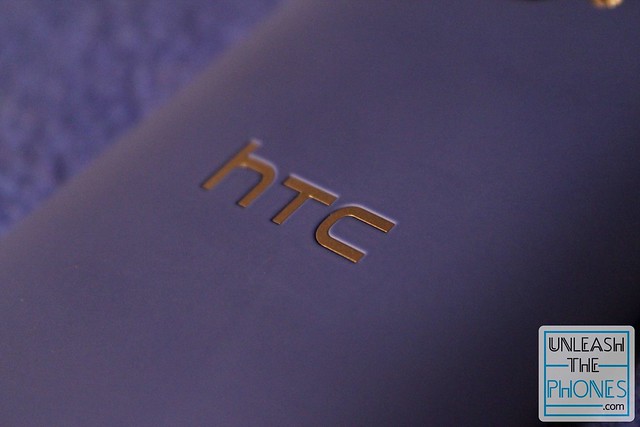


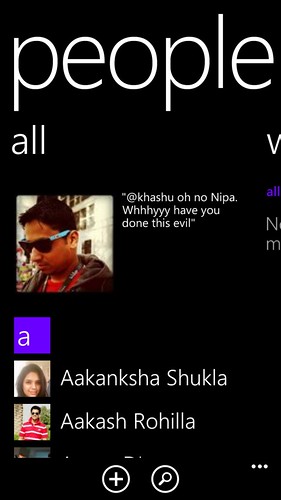
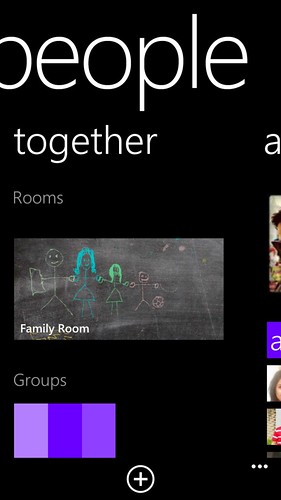

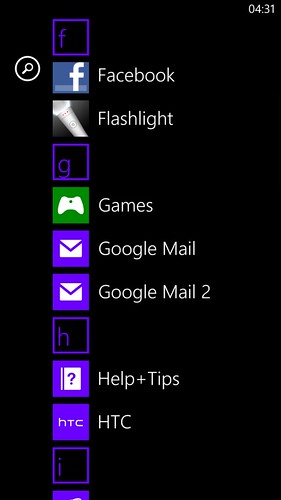
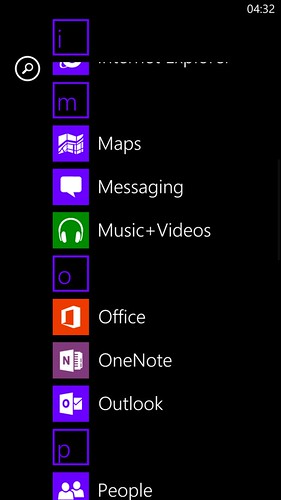
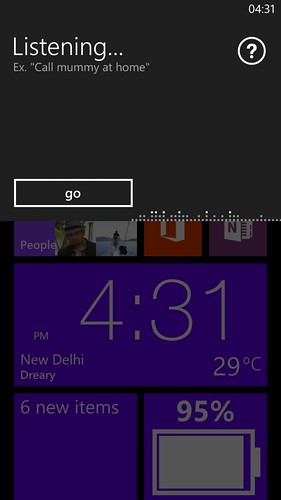
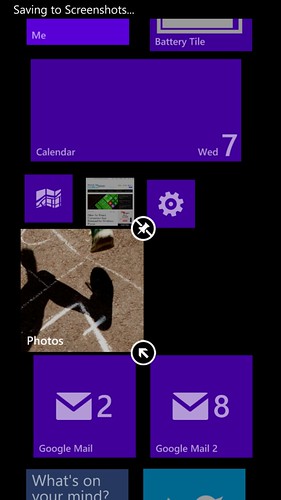
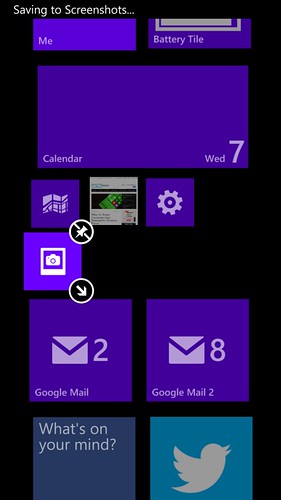
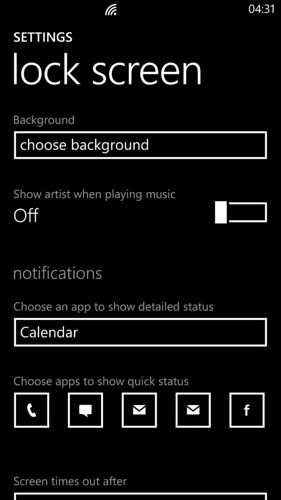

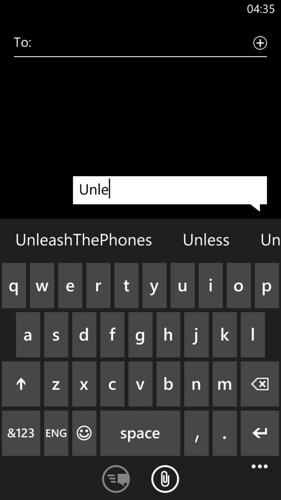
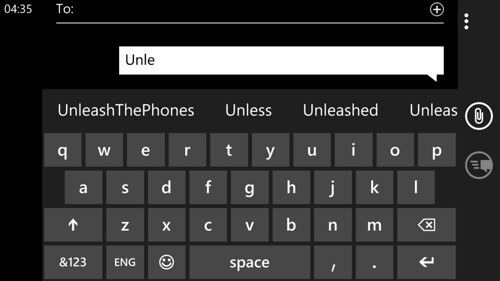
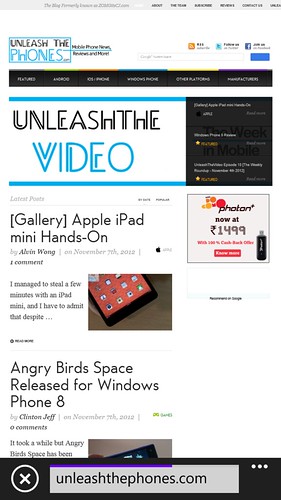
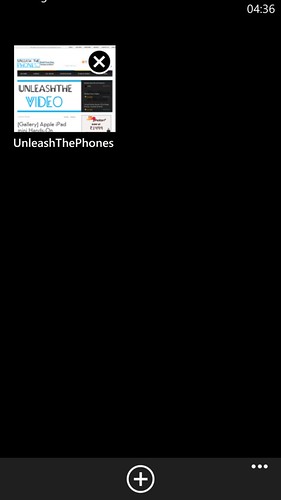
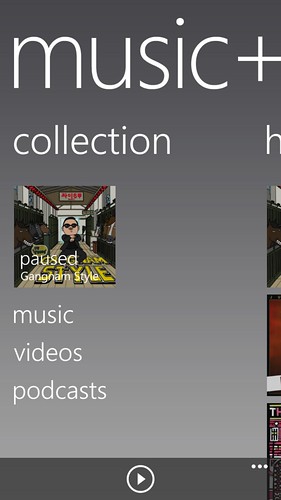
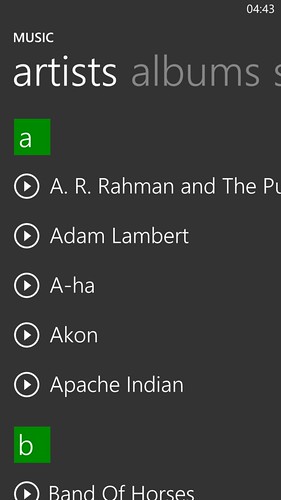
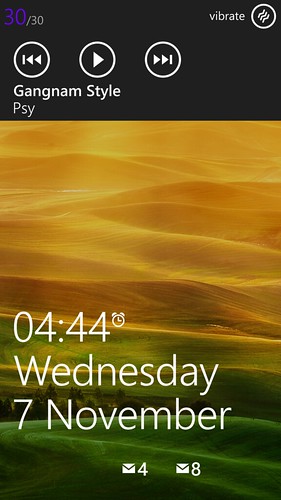
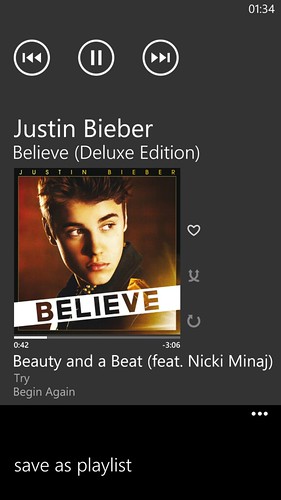
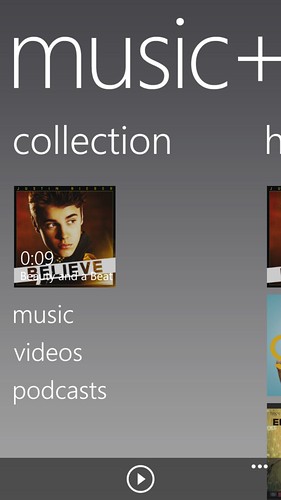
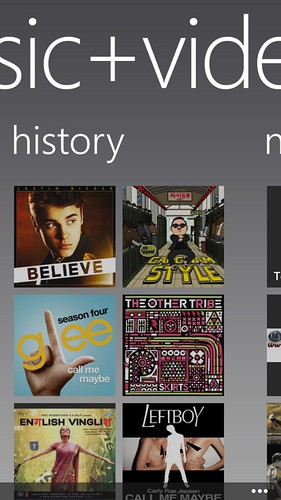

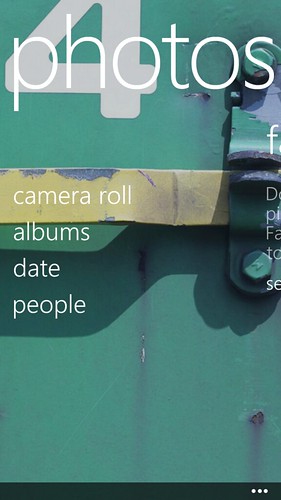
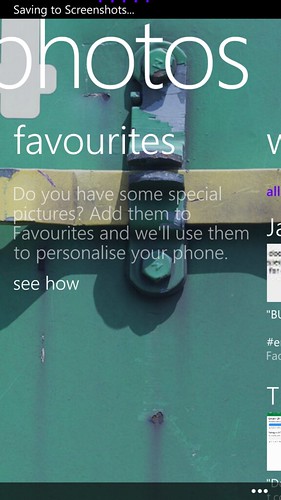

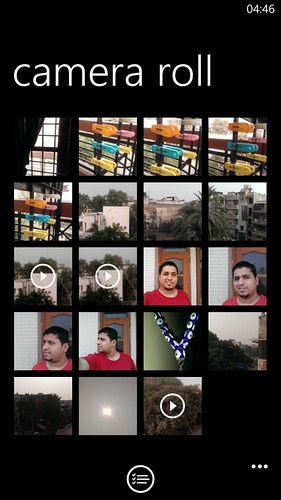
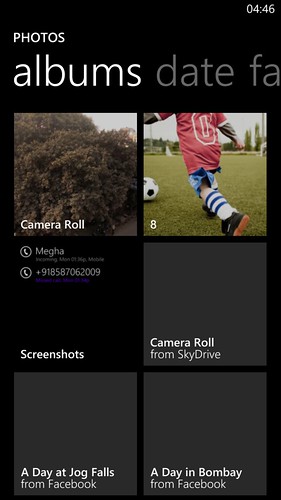



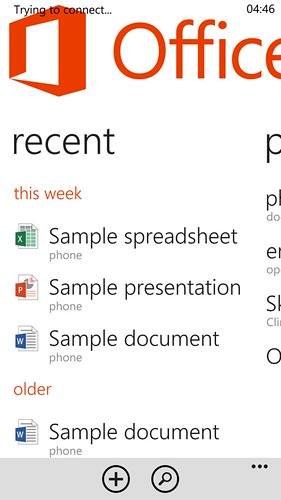


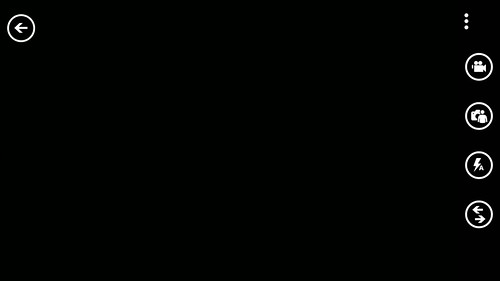

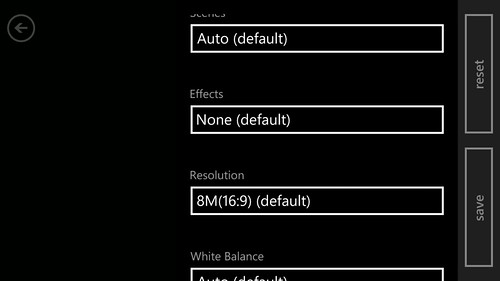












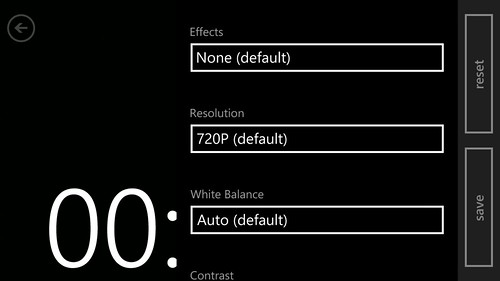





No comments:
Post a Comment